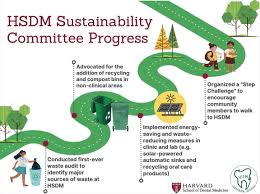Removing Backgrounds from Images: Tools, Tips, and Techniques
The world of image editing has become increasingly accessible in recent years. One powerful technique that can significantly enhance your photos is background removal. A study by source: Statista, Design Software Market Share Worldwide 2023 shows that design software usage is on the rise, with tools like Photoshop leading the pack. But what if you don’t have access to expensive software or technical expertise? Fear not! There’s a wealth of options available, from free AI-powered tools to advanced software techniques.
This comprehensive guide will equip you with everything you need to remove backgrounds from your images, whether you’re a seasoned designer or just getting started. We’ll explore various tools, delve into effective techniques, and provide valuable tips to achieve clean and professional-looking results.
Free AI Art Generator and Background Remover: Unveiling the Magic
The concept of AI-powered image editing might seem futuristic, but it’s readily available today. Free AI art generator options like Magic Studio are revolutionizing the way we create and manipulate visuals. Magic Studio boasts a user-friendly interface and impressive AI capabilities that can remove backgrounds from your images in seconds. Simply upload your photo, and the AI will automatically detect and remove the background, leaving you with a clean, transparent cutout. This is a fantastic option for beginners or anyone who needs a quick and easy solution.
However, it’s important to remember that free AI tools might not always achieve the same level of precision as paid software or manual techniques. But with their increasing sophistication, they’re becoming a valuable asset in any image editing toolbox.
Exploring the Tool Box: Paid and Free Background Removal Options
Beyond free AI tools, there’s a diverse range of background removal solutions catering to various needs and budgets. Here’s a breakdown of some popular options:
- Free Online Tools: Several user-friendly online tools offer background removal functionalities, often with free trials or limited use plans. Popular examples include Magic Studio and Adobe Spark. These tools are great for quick edits and basic tasks but might not offer the same level of control or advanced features as dedicated software.
- Image Editing Software: For more precise background removal and creative freedom, dedicated image editing software reigns supreme. Industry leaders like Adobe Photoshop provide an arsenal of tools and techniques for meticulous background removal.
- Open-Source Image Editing Software: For those seeking a powerful background remover free of cost, GIMP offers a free and open-source alternative with background removal capabilities alongside a vast array of image editing tools.
- Mobile Apps: On-the-go editing has become a reality thanks to mobile apps. Apps like Snapseed and Background Eraser offer background removal functionalities for your smartphone photos. These apps are convenient for quick edits but might have limitations in terms of detail and advanced features.
Sharpening Your Skills: Techniques for Flawless Background Removal
Now that you’re familiar with the tools, let’s delve into the techniques that will make you a background removal pro!
- Understanding the Subject: The success of background removal hinges on the subject’s characteristics. Images with high contrast between the subject and the background are generally easier to edit. Solid backgrounds with minimal details are also ideal candidates.
- The Power of Selection: Many tools offer selection tools to isolate the subject. Popular options include the Magic Wand Tool (for solid backgrounds) and the Lasso Tool (for more complex shapes). Mastering precise selection is key to a clean background removal.
- Masking Magic: Masking is a non-destructive editing technique that allows you to isolate specific areas of an image. Tools like the Pen Tool and Layer Masks enable you to create precise selections and refine the edges for a seamless result.
- Color Correction and Refinement: Once you’ve removed the background, you might need to adjust the color and lighting of the isolated subject to match a new background or achieve a more polished look. Tools like Curves and Levels can help you achieve this.
Pro Tips for Impeccable Background Removal Results
Here are some additional tips to elevate your background removal game:
- Start with High-Resolution Images: Always work with high-resolution images to maintain clarity and avoid pixelation when removing the background.
- Zoom In for Precision: Zooming in allows you to make more precise selections and refine edges for a cleaner result.
- Feathering Your Way to Smoothness: The Feathering tool softens the edges of your selection, creating a more natural transition between the subject and the new background (if applicable).
- Embrace the Undo Button: Don’t be afraid to experiment and utilize the Undo button to refine your selection and achieve the desired outcome.
- Practice Makes Perfect: Background removal, like any skill, takes practice to master. Experiment with different methods, try out new tools, and don’t be discouraged by initial challenges. The more you work with background removal, the more confident and efficient you’ll become.
Real-World Applications
E-Commerce
In the world of e-commerce, high-quality product images are crucial. Removing backgrounds helps products stand out, making them more appealing to potential buyers. According to a study by Salsify, 75% of consumers rely on product images when deciding whether to make a purchase.
Social Media Marketing
Social media is all about visuals. Clean, professional images can significantly increase engagement. A report by Buffer found that tweets with images receive 150% more retweets than those without.
Personal Projects
From creating personalized gifts to enhancing family photos, background removal can add a professional touch to personal projects. Whether you’re making a custom calendar or a photo book, removing backgrounds can help focus attention on the main subjects.
Future of Background Removal
As technology advances, the capabilities of AI-powered background removal tools will continue to improve. Future developments may include:
1. Enhanced Accuracy
AI algorithms will become even more accurate, reducing the need for manual adjustments.
2. Real-Time Processing
With the rise of 5G and faster internet speeds, real-time background removal will become more feasible, allowing for instant editing on mobile devices.
3. Integration with AR/VR
Background removal will play a significant role in augmented reality (AR) and virtual reality (VR) applications, enabling more immersive and interactive experiences.
4. Greater Accessibility
As AI technology becomes more widespread, these tools will become more accessible to a broader audience, including those with limited technical skills.
Conclusion
Removing backgrounds from images has never been easier, thanks to advancements in AI technology. Tools like Magic Studio, Remove.bg, and others offer powerful, user-friendly solutions that make background removal accessible to everyone. Whether you’re a professional or a hobbyist, mastering these tools and techniques can enhance your visual content and make your images stand out.
By understanding the various tools available and following best practices, you can achieve professional-quality results quickly and efficiently. Embrace the power of AI and take your visual content to the next level with these cutting-edge background removal tools.