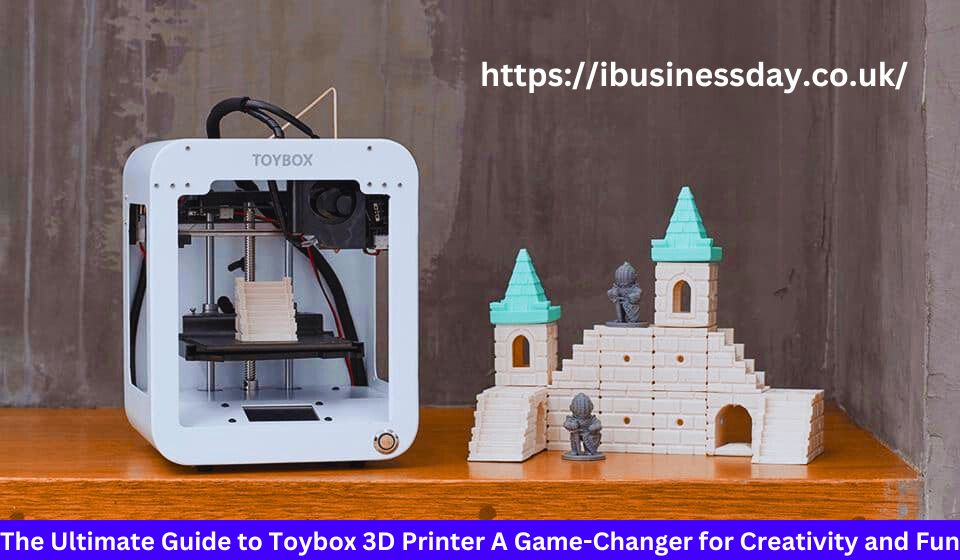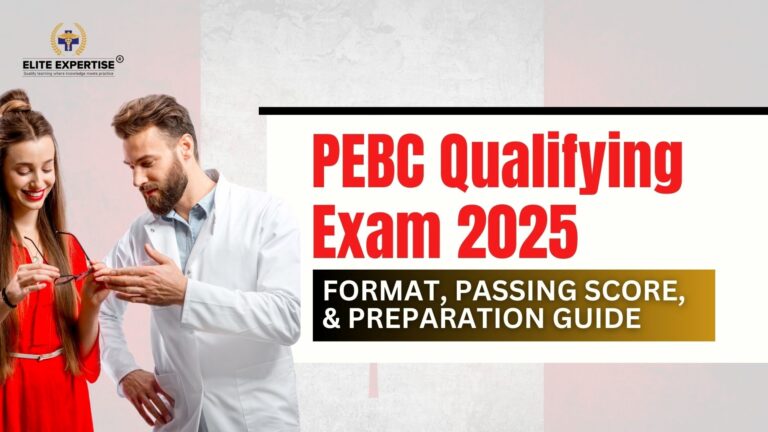The Ultimate Guide to Toybox 3D Printer A Game-Changer for Creativity and Fun
The Toybox 3D printer has taken the world by storm, particularly among children and parents looking to unlock creativity through modern technology. Unlike most 3D printers, which are primarily aimed at professionals or hobbyists with technical knowledge, the Toybox 3D printer is a family-friendly machine designed specifically for easy use, especially for children. Imagine a tool that can turn your wildest imaginations into tangible toys; that’s precisely what Toybox does.
In this comprehensive guide, we’ll explore everything you need to know about the Toybox 3D printer—from its features and specifications to its incredible possibilities. We’ll also discuss how this printer redefines creativity, why it’s an excellent tool for educational development, and how it makes learning fun.
What Makes the Toybox 3D Printer Special?
The Toybox 3D printer stands out from the competition for several reasons. Firstly, it is one of the few 3D printers focusing specifically on printing toys, making it a perfect addition to any household with kids. Its user-friendly interface and app-controlled features make it accessible even for those without experience with 3D printing.
Key Features of Toybox 3D Printer
- Simple Interface for Kids and AdultsThe Toybox 3D printer has an easy-to-use interface designed to ensure that both kids and adults can operate it without much hassle. Unlike many other 3D printers, the setup process is straightforward, and users don’t have to worry about configuring complex settings. The controls can be managed from a smartphone or tablet using the Toybox app, further simplifying the experience.
- Wide Range of Pre-Designed ToysThe Toybox comes with an extensive catalogue of pre-designed toys that users can print directly without creating a design from scratch. The catalogue offers over a thousand toys, from action figures and puzzles to custom jewellery and building blocks, ensuring hours of creative fun for the entire family.
- App-Controlled PrintingA major highlight of the Toybox 3D printer is its app integration. The Toybox app is available on iOS and Android devices. It allows users to control the printer, browse toy designs, and even customize objects from their smart devices’ comfort.
- Safe and Non-Toxic FilamentSafety is a primary concern when kids are involved. The Toybox 3D printer uses non-toxic, biodegradable PLA filament. This filament is safe for children and environmentally friendly, making it an ideal choice for conscious parents. The printer also has no heated parts that could pose a risk to children, further ensuring safe operation.
- Small, Compact DesignToybox’s compact design makes it easy to fit into any household environment. It only takes up a little space, making it perfect for a child’s bedroom, play area, or classroom setting. The lightweight structure also makes it portable, allowing users to move it around the house as needed.
- Customization and Original CreationsBeyond the pre-designed toys, Toybox also allows users to create their designs using a simple drag-and-drop tool. Children can bring their sketches to life, providing an incredible opportunity to learn, make, and express their imaginations hands-on.
Educational Benefits of the Toybox 3D Printer
The Toybox 3D printer is a source of entertainment and an incredible educational tool. Here are some of the key educational benefits:
- Encouraging Creativity and Imagination With the Toybox 3D printer, children can bring their ideas to life. Whether they want to create action figures or animal toys or even invent a new building block, the Toybox empowers them to think creatively and transform their ideas into physical objects.
- STEM Learning OpportunitiesThe Toybox 3D printer is a fantastic way to introduce children to STEM (Science, Technology, Engineering, and Mathematics) concepts. Children learn how technology works, understand the basics of 3D modelling, and get introduced to the engineering process. It bridges the gap between theoretical learning and hands-on experience, making STEM subjects more approachable and fun.
- Problem-Solving and Critical Thinking Children develop problem-solving skills by creating and printing toys. Whether they need to troubleshoot the printer, adjust a design that doesn’t print correctly, or figure out the best way to build a specific toy, they constantly use their brains to overcome challenges and develop creative solutions.
- Teamwork and CollaborationToybox encourages collaborative play in group settings like classrooms or playdates. Kids can work together to create toys, share ideas, and help each other understand the 3D printing process. This is an excellent way for them to learn teamwork and improve their communication skills.
How to Use the Toybox 3D Printer: A Step-by-Step Guide
- Unboxing and SetupSetting up the Toybox 3D printer is simple and requires minimal assembly. Once unboxed, plug the printer in, and it’s almost ready. You’ll also need to load the filament, which is also straightforward.
- Connecting to the App: DownloadApp: Download the Toybox app on your smartphone or tablet and connect it to the printer via WiFi. The app guides you through the setup process, allowing you to control the printer, browse designs, and start printing.
- Choose Your Design. Browse the Toybox catalogue of toys available in the app. The library is filled with different categories, such as action figures, animals, vehicles, and seasonal items. You can also customize toys to add your flair.
- PrintingOnce you’ve chosen or customized your design, send it to the printer via the app and watch the magic happen. The Toybox 3D printer will start building the toy layer by layer, and you can see your design come to life in real-time.
- Post-Processing Once the print is complete, you can easily remove the toy from the print bed. The toys generally require minimal post-processing and are ready to play with immediately after printing.
What Can You Make with the Toybox 3D Printer?
The possibilities with the Toybox 3D printer are virtually endless. Here are some of the most popular toys and objects that you can create:
- Action Figures and DollsThe Toybox catalogue features a variety of action figures, including superheroes, animals, and even robots. Kids can print, customize, and play with their unique collection of figures.
- Puzzles and GamesPrint different types of puzzles to challenge kids and enhance their problem-solving skills. You can also create board game pieces, dice, and more.
- Building BlocksToybox allows kids to print their building blocks, similar to LEGO bricks. They can create customized blocks of different shapes and colours and develop their imaginative structures.
- Accessories and Decorations: Print custom accessories like keychains, jewellery, or even small decorations for your home. Kids can print gifts for family members, creating a sense of accomplishment and joy in giving.
- Seasonal ItemsCelebrate holidays with the Toybox by printing themed items for Christmas, Halloween, and other occasions. The Toybox makes every holiday special, from Christmas tree ornaments to spooky Halloween decorations.
Is the Toybox 3D Printer Worth It?
If you’re looking for an educational and entertaining tool that encourages creativity and allows children to explore the fascinating world of technology, then the Toybox 3D printer is worth considering. It provides a unique way for kids to develop their skills and engage in creative activities while having fun.
Pros:
- Easy to Use: The simple setup and app-controlled features make it accessible to everyone, regardless of their technical background.
- Safe for Kids: The non-toxic filament and lack of heated parts make it a safe option for young children.
- Encourages Creativity: The Toybox allows kids to bring their imaginations to life, a priceless experience.
- Educational Benefits: It introduces children to STEM concepts and helps develop problem-solving and critical-thinking skills.
Cons:
- Limited Size: The build area is small, so the printer can only produce smaller toys and objects.
- Filament Limitations: The Toybox 3D printer primarily uses PLA filament, which limits the types of materials that can be used.
Conclusion Bringing Creativity to Life with Toybox
The Toybox 3D printer is a fantastic tool for introducing children to 3D printing and design. Its easy-to-use interface, child-friendly design, and extensive catalogue of ready-to-print toys provide hours of entertainment while offering educational value. Whether it’s for a birthday present, a holiday gift, or a way to enhance learning at home, the Toybox is a product that innovatively combines fun, technology, and education.